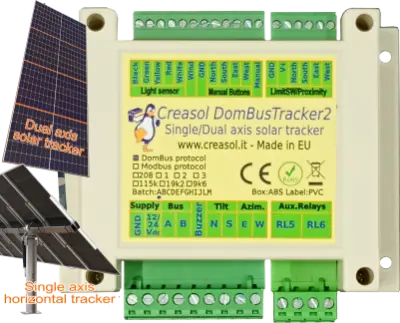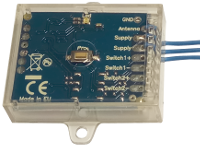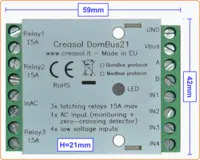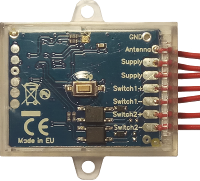This is a non-exaustive checklist that help to solve problems in case that the door opener Creasol UniLock does not work properly.
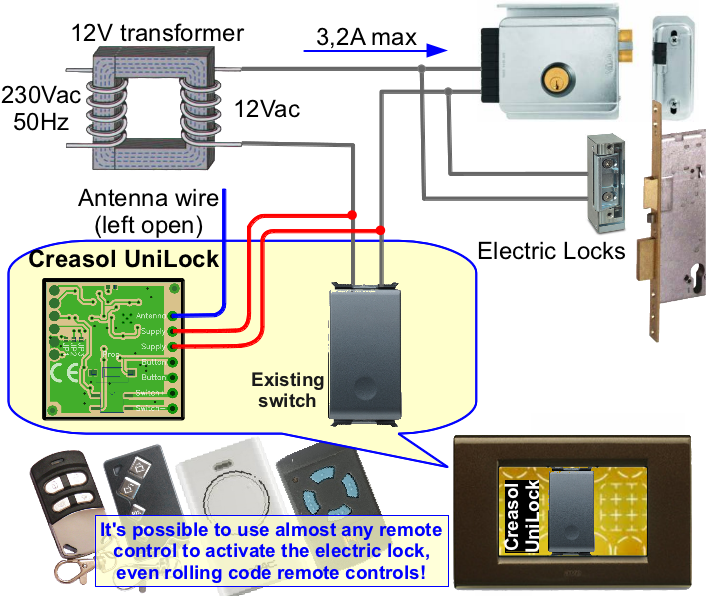
- When the two wires of UniLock are connected to the system, pushing Prog button the led does not lit (but it should lit).
- Please check that UniLock has the two wires marked as Supply connected to existing pushbutton switch used to activate the electric lock or electric strike plate.
- With a voltmeter/tester, check the voltage on Supply wires:
voltage must be > 9Vac (alternating current) or 9Vdc (direct current)
voltage must be < 18Vac or 24Vdc
- The system does not work properly... Led flash in wrong way.
- Check that your system works like in the diagram above: in case you're using an intercom with bus communication, most probably buttons on the handset do not drive the electric lock directly, but manages only small signals just to communicate with the microcontroller unit inside the intercom, with the result that when you connect UniLock you can only see green led flashing (to notify the current firmware version) but, when UniLock enable the radio receiver (that needs a greater supplier current), intercom will not source enough current to UniLock that resets and begin flashing again.
If your intercom system uses bus technology, you have to connect the Supply wires of UniLock directly to the switch input terminal blocks on the intercom unit: infact most bus intercoms have a input to be connected to a standard switch that, when pushed, drive current to the electric lock. Please check the intercom manual!
To check that a button switch drives electric lock, just connect the amperometer in AC or DC mode to the button switch for few seconds: you should measure a current between 0.8A and 3A. If you read only 1-50mA, that is a button that does not drive electric lock directly.
- Check that your system works like in the diagram above: in case you're using an intercom with bus communication, most probably buttons on the handset do not drive the electric lock directly, but manages only small signals just to communicate with the microcontroller unit inside the intercom, with the result that when you connect UniLock you can only see green led flashing (to notify the current firmware version) but, when UniLock enable the radio receiver (that needs a greater supplier current), intercom will not source enough current to UniLock that resets and begin flashing again.