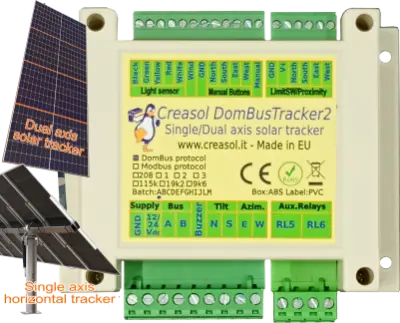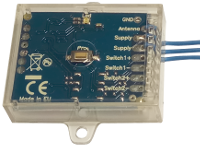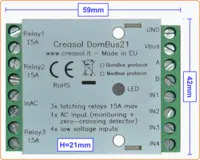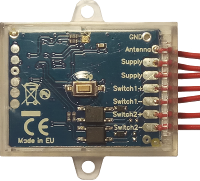Rock PI S is a very small (50x50x32mm) and low power (only 400mW, normally) single board computer, with quad-core ARM CPU, 1.3 GHz, 256 or 512MB RAM, 1 LAN fast-ethernet interface, 1 Type-A USB and 1 Type-C USB (for power supply / OTG). Optional pigtail + 2.4GHz antenna can be connected.
Rock PI S is a very small (50x50x32mm) and low power (only 400mW, normally) single board computer, with quad-core ARM CPU, 1.3 GHz, 256 or 512MB RAM, 1 LAN fast-ethernet interface, 1 Type-A USB and 1 Type-C USB (for power supply / OTG). Optional pigtail + 2.4GHz antenna can be connected.
We provide several kits using this device, with microSD memory already programmed with some software: please check at https://store.creasol.it/en/13-controllers
This item is good for home automation systems using Domoticz, a reliable and light-weight home automation system, written in C++, that can be used for several purposes:
- energy management, expecially for who has photovoltaic or other renewable system installed
- heat pump / climatization control and optimization
- home made wallbox, using DomBusEVSE module, to charge electric vehicles
- complete burglar alarm system
- fire alarm system
- outdoor and indoor lights management
- and much more.
Example 1 - Automatically enable/disable air conditioning / heat pump machines to improve self-consumption
In this case the domotic controller, using Rock PI S equipped with Domoticz software and some automation scripts, will be used to monitor the power exchanged with the electrical grid, activating one or more Mitsubishi air conditioner / heat pump if enough power is available.
ToDo...
Example 2 - Home made wallbox to charge the electric car
 Using Rock PI S, Domoticz and DomBusEVSE module it's possible to build a smart wallbox that charges the electric vehicle using single-phase or three-phase power supply.
Using Rock PI S, Domoticz and DomBusEVSE module it's possible to build a smart wallbox that charges the electric vehicle using single-phase or three-phase power supply.
DomBusEVSE module monitors the current power from the grid, preventing disconnections, and permits to charge the electric car by using:
- only power from photovoltaic / renewable, if available
- 25% of available power from the electrical grid (for example, photovoltac_power=1200W, house_usage=300W, max grid power=6000W: car will be charged using 1200W+0.25*6000-300W=2400W)
- 50% of available power from the grid
- 75% of available power from the grid
- 100% of available power from the grid
- Managed mode: an automation can decide the charging power. This feature is good when more charging stations are available and a customized automation will decide how to distribute the power among the wallboxes
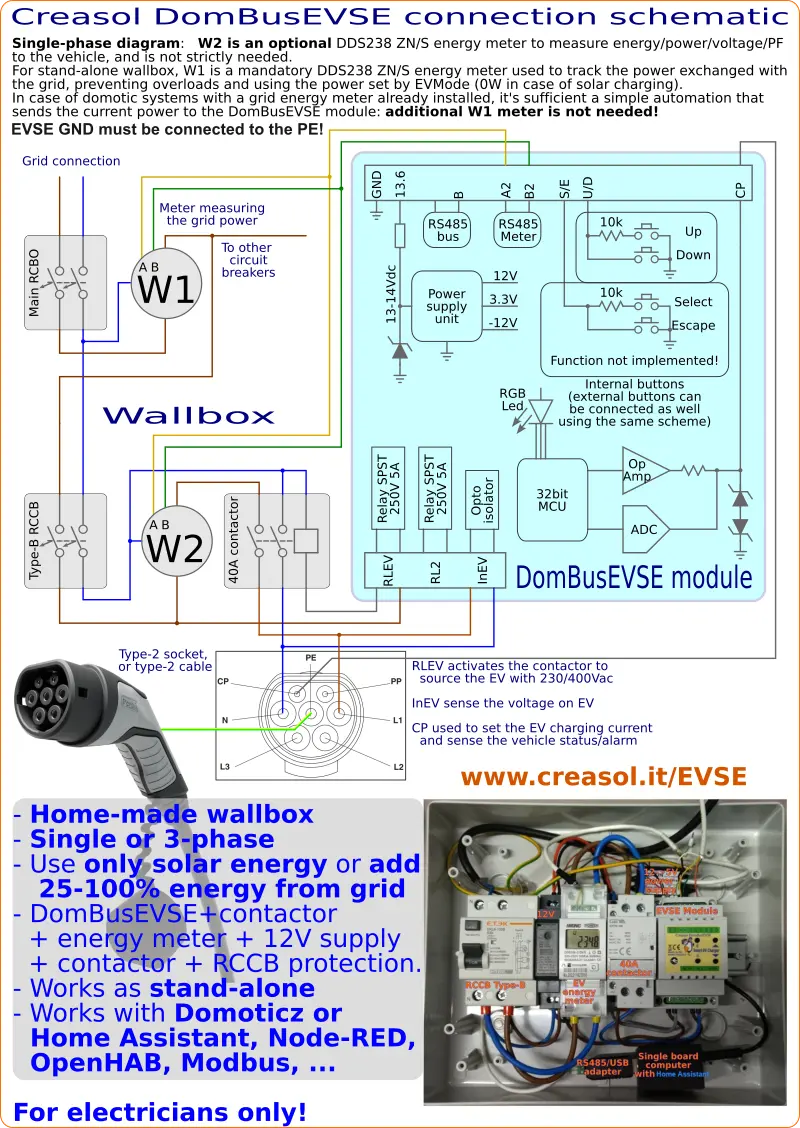
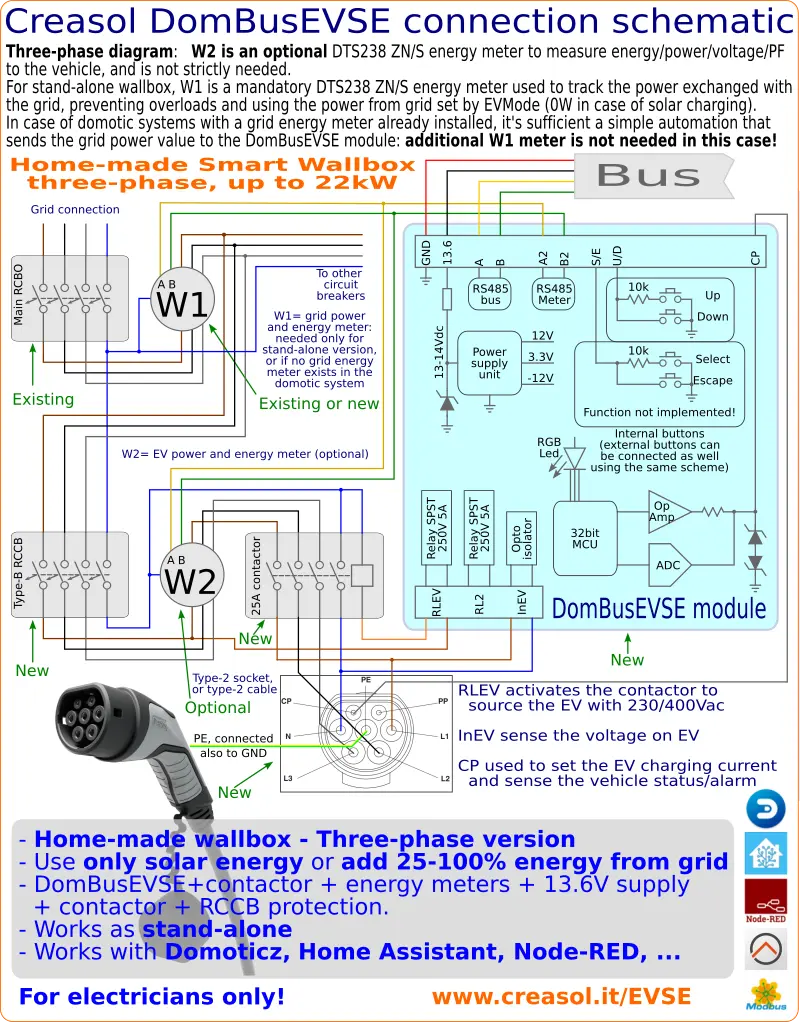
Configuring Rock PI S
Device normally starts using DHCP client that gets network parameter from a DHCP server (normally hosted in the router or access point).
It's possible to access the system shell by using a SSH client (ssh for Linux and Mac, or putty for Windows), using the following credential:
linux user: pi , password: arangingenni
linux user:root , password: geriandallse
domoticz user: domoticz , password: creasol
It's recommended to change these default passwords!!
When logged in as pi user, it's possible to become superuser by writing the command sudo su -
How to set network parameters (static IP, DHCP, gateway, ...)
From root shell, enter configuration directory cd /etc/netplan
Edit the configuration file by using the command nano 01-ethernet.yaml
Configuration is applied by typing netplan apply