Introduction
DomBus modules use RS485 serial bus to communicate: with a 4 wires shielded cable (common alarm cable with 2*0.50mm² + 2*0.22mm² wires inside) it's possible to carry both data and 12Vdc power supply. RS485 can work with up to 1km of cable, using the terminating 100-150 Ohm resistors on the ends of the bus : you can find the terminating resistor in each DomBus module, and it should be enabled through the PCB jumper in the two furthest modules.
DomBus modules are really low power consumption, less than 10mW with no outputs active, so it's possible to supply dozens of modules with no problem. Also, DomBus31 module that has 8 relays, consumes only 600mW when all relays are ON. We believe that power optimization is important: many wifi modules consumes more than 1Watt each, but 1W means more than 8 kWh/year for each WiFi module!
How to build the home automation system
![12V power supply with UPS function]() Choose a reliable power supply for the bus: we suggest to use a 13.5V power supply unit with lead-acid battery charge feature. Power supply should be strong enough to supply domotic bus, network switches and routers, IPCams and NVR, ... , so the whole system can work even in case of power outage.
Choose a reliable power supply for the bus: we suggest to use a 13.5V power supply unit with lead-acid battery charge feature. Power supply should be strong enough to supply domotic bus, network switches and routers, IPCams and NVR, ... , so the whole system can work even in case of power outage.![Rock PI S single board computer for home automation systems]() Choose a low power domotic controller: for small system you can use Rock PI S , which consumes only 0.4W, or Raspberry PI that is powerful (more ram, higher CPU speed) that consumes 2.3W. Kits with ready to use operating system and software are available from store.creasol.it
Choose a low power domotic controller: for small system you can use Rock PI S , which consumes only 0.4W, or Raspberry PI that is powerful (more ram, higher CPU speed) that consumes 2.3W. Kits with ready to use operating system and software are available from store.creasol.it![Switching regulator 12-20Vin 5V 3A output for raspberry or rock pi s SBC]() Choose a reliable power supply for the domotic controller, if used: the best solution is a a DC/DC converter with Type-C or MicroUSB connector, supplied by the 13.5V power source, so the domotic controller is protected from blackout.
Choose a reliable power supply for the domotic controller, if used: the best solution is a a DC/DC converter with Type-C or MicroUSB connector, supplied by the 13.5V power source, so the domotic controller is protected from blackout.![USB to RS485 adapter converter for Modbus RTU and DomBus protocols]() Connect the domotic bus data to a RS485/USB adapter, and supply wires to the 13.5V power supply through a fuse. Use RS485 cables or, alternatively, common alarm shielded cables: 2x0.22mm² for data and 2x0.5mm² for Vbus supply. Connect the shield to GND only on one side.
Connect the domotic bus data to a RS485/USB adapter, and supply wires to the 13.5V power supply through a fuse. Use RS485 cables or, alternatively, common alarm shielded cables: 2x0.22mm² for data and 2x0.5mm² for Vbus supply. Connect the shield to GND only on one side.![DomBusTH: temperature + humidity + touch sensor + 6 inputs/outputs]()
![DomBusTH module placed on a blank cover with hole in the centre]() In any room where you have to measure temperature and humidity, place a DomBusTH module: it is very compact and can be mounted on a blank cover with a 3-4mm hole in the center. It also has red/green leds (that can be used for notifications, like alarm on/off, import/export power, ...), white led (that can be used for notifications and as blackout emergency light), 1x analog input to monitor Vbus, 4x I/Os (that can be connected to switches, pushbuttons, dual buttons, buzzer, energy/gas/water meters with pulsed output, alarm sensors, ...) and 2x open-drain outputs (that can be connected to the DomRelay2 module to get 2 relay outputs to command lights, roller shutter motors, appliances, ...).
In any room where you have to measure temperature and humidity, place a DomBusTH module: it is very compact and can be mounted on a blank cover with a 3-4mm hole in the center. It also has red/green leds (that can be used for notifications, like alarm on/off, import/export power, ...), white led (that can be used for notifications and as blackout emergency light), 1x analog input to monitor Vbus, 4x I/Os (that can be connected to switches, pushbuttons, dual buttons, buzzer, energy/gas/water meters with pulsed output, alarm sensors, ...) and 2x open-drain outputs (that can be connected to the DomRelay2 module to get 2 relay outputs to command lights, roller shutter motors, appliances, ...).![DomBus23 module with 2 relay outputs, 1 AC input, 1 mosfet output (dimmer), 2 I/Os, 2 low voltage AC inputs, 2 0-10V analog outputs]() If you need to interface a gate or garage door, you can use DomBus23 module, that has 2x relay outputs (to send open/close/pedestrian commands), 2x low voltage optoisolated inputs (to be connected to photocell power supply or 12/24V light indicating the gate state), 1x 115/230V optoisolated input (to be connected to 230V flash lamp, if needed to get status from this output, or can be used to monitor power outages). Also, DomBus23 has 1x 12-24V 10A mosfet output (can be used to supply a 12/24V led stripe, with dimming function), 2x analog outputs 0-10V (can be used to regulate the heat pump power, valve, or other appliances with 0-10V input, as like as other led dimming modules), and 2x I/Os.
If you need to interface a gate or garage door, you can use DomBus23 module, that has 2x relay outputs (to send open/close/pedestrian commands), 2x low voltage optoisolated inputs (to be connected to photocell power supply or 12/24V light indicating the gate state), 1x 115/230V optoisolated input (to be connected to 230V flash lamp, if needed to get status from this output, or can be used to monitor power outages). Also, DomBus23 has 1x 12-24V 10A mosfet output (can be used to supply a 12/24V led stripe, with dimming function), 2x analog outputs 0-10V (can be used to regulate the heat pump power, valve, or other appliances with 0-10V input, as like as other led dimming modules), and 2x I/Os.![DomBus12 module with 9 I/O. 2 ports can be configured as output to drive external relay outputs.]() If you need several inputs for alarm sensors (magnetic contact sensors and PIRs), you can use the compact DomBus12 module that has 7x I/Os (configured as digital inputs, analog inputs, twinbuttons, counters, buzzer outputs, ...) + 2x open-drain outputs (that can be connected to external DomRelay2 module to get 2 relay outputs, or can be configured as digital inputs through PCB jumpers to have totally 9 inputs).
If you need several inputs for alarm sensors (magnetic contact sensors and PIRs), you can use the compact DomBus12 module that has 7x I/Os (configured as digital inputs, analog inputs, twinbuttons, counters, buzzer outputs, ...) + 2x open-drain outputs (that can be connected to external DomRelay2 module to get 2 relay outputs, or can be configured as digital inputs through PCB jumpers to have totally 9 inputs).![Domotic module with 12 inputs, 3 AC inputs, 3 relay outputs, designed for burglar alarm systems]() If you want to make a homemade alarm system and need more inputs and also some outputs, you can use DomBus37 module that has 12x low voltage inputs, 3 AC inputs (100-250Vac) and 3 relays outputs.
If you want to make a homemade alarm system and need more inputs and also some outputs, you can use DomBus37 module that has 12x low voltage inputs, 3 AC inputs (100-250Vac) and 3 relays outputs.- If you need several relay outputs, you can use DomBus31 module that has 6x relays with 5A 250V SPST capability and 2x relays with 10A 250V SPDT capability (terminal block with both normally-open and normally-closed outputs). This is very low power consumption module, that consumes less than 500mW with all 8 relays ON!
![12 relay output module for home automation system, Modbus or DomBus protocols]() If you need more relays, we have DomBus36 module that has 12 relay outputs in 3 groups: 1 common + 4 relays for each group, to get easy and quick wiring!
If you need more relays, we have DomBus36 module that has 12 relay outputs in 3 groups: 1 common + 4 relays for each group, to get easy and quick wiring!![EVSE module to build a homemade wallbox DIY to charge electric vehicles. Using Modbus or DomBus protocols]() Use DomBusEVSE module to charge the electric car: you can select how much power to get from the grid, from 0% (use only photovoltaic power) to 100% (use all available power) preventing overloads and disconnections.
Use DomBusEVSE module to charge the electric car: you can select how much power to get from the grid, from 0% (use only photovoltaic power) to 100% (use all available power) preventing overloads and disconnections.- Any energy, gas or water meter with pulsed output can be connected to DomBus12, DomBus23, DomBus32, DomBus34 and DomBusTH I/Os.
- Up to 4 Modbus energy meters type DDS238-2 ZN/S can be connected to DomBus34 module and DomBusEVSE module, to measure imported/exported power and energy, voltage, frequency and power factor.
![Din Rail domotic module with 3 relays, 3 AC inputs, 5 I/Os.]() Use DomBus33 module to manage a light system that uses pushbutton switches that activate step-by-step relays: DomBus33 permits to know the status of the light and control the step-by-step relay coils to toggle, switch on and switch off lights, with the ability to have a button to switch all lights off (or a simple automation that switch off lights when alarm is activated in AWAY mode).
Use DomBus33 module to manage a light system that uses pushbutton switches that activate step-by-step relays: DomBus33 permits to know the status of the light and control the step-by-step relay coils to toggle, switch on and switch off lights, with the ability to have a button to switch all lights off (or a simple automation that switch off lights when alarm is activated in AWAY mode).
If you're renovating your house don't forget to:
- install magnetic contact sensors on windows, doors, blinds, external and internal sirens, external PIRs or RF radars: using Domoticz it's possible to build a complete alarm system with full notifications (text, pictures, small videos) in Telegram
- install at least one IP cam oriented to the main gate , so you can receive a picture in your smartphone (Telegram) when somebody push the door bell button,
- do not install thermostats to control room temperature: it's much better to install temperature sensors in each room (DomBusTH module) and let Domoticz controls the heater or heat pump : in this way it's possible to overheat (in Winter) or overcool (in Summer) the house when extra power is available from photovoltaic
For any questions please contact us by DomBus Telegram group https://t.me/DomBus , or by email to
What building automation controller?
DomBus modules are provided with two protocols of your choice:
- DomBus protocol, very powerful multimaster protocol that works only with Domoticz controller and permit to have DCMD functions, commands exchanged between modules that permit to get simple automations that works wihtout the need of the domotic controller, like KNX.
In this case you have to install the Creasol DomBus plugin, by using the Python Plugin Manager or downloading it from GitHub - Modbus RTU standard protocol that works with almost any home automation system, like Home Assistant, OpenHAB, Node-RED, ...
In this case you have to install the Modbus integration. More info at the https://www.creasol.it/HomeAssistant page
Some application notes
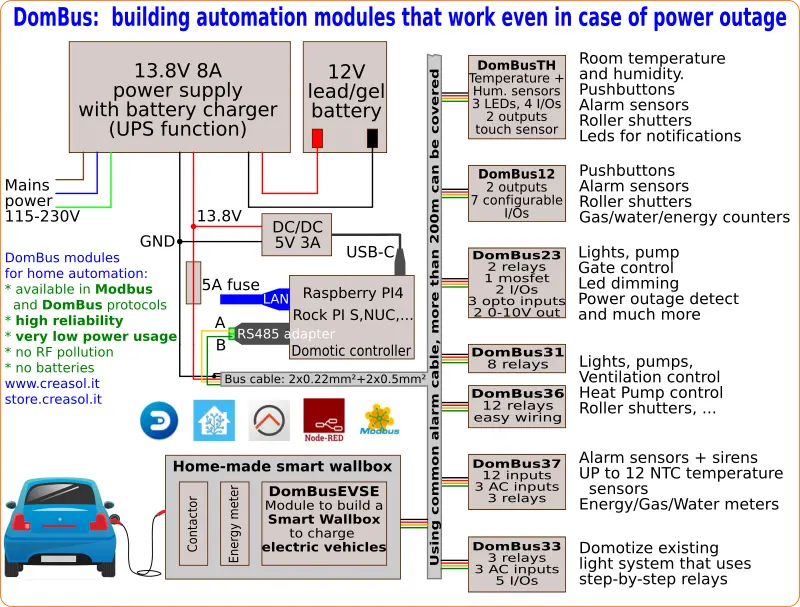
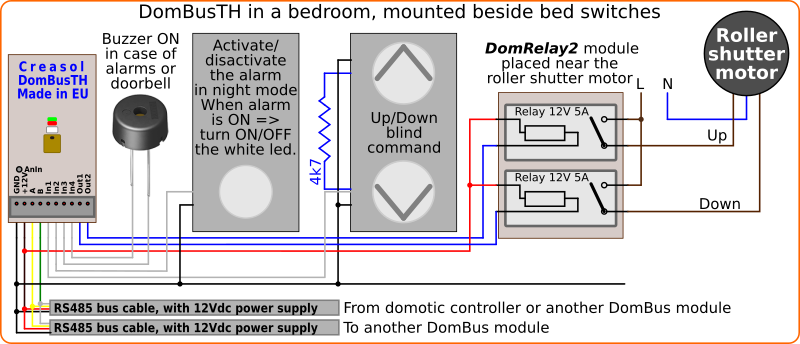
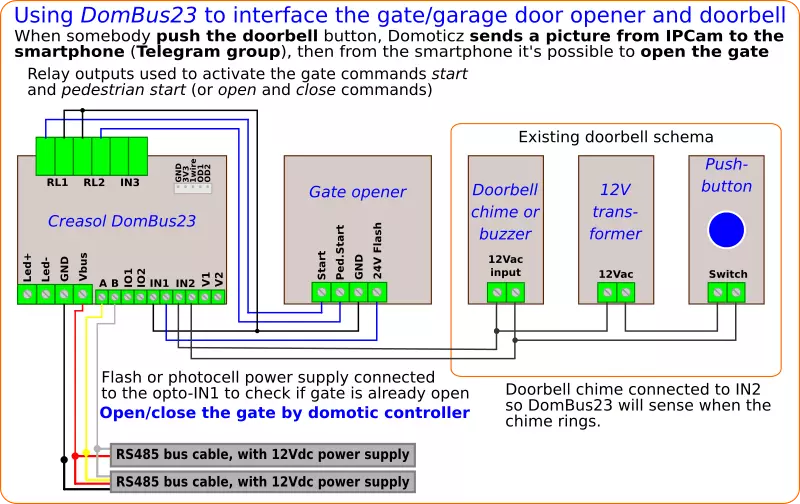
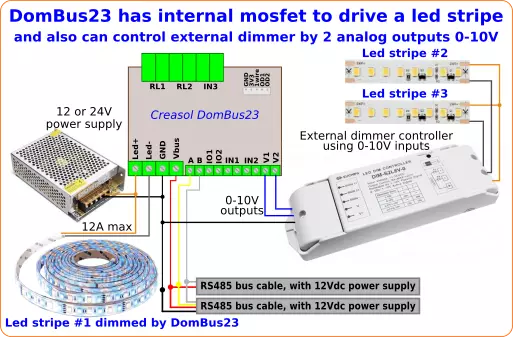
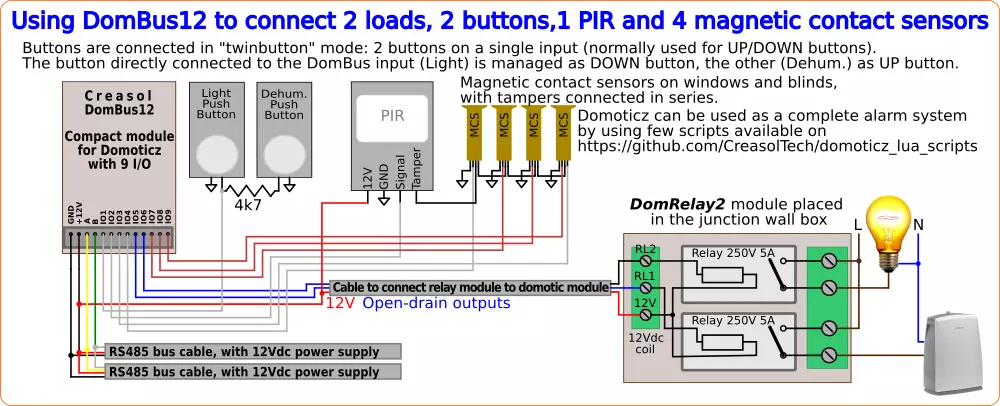
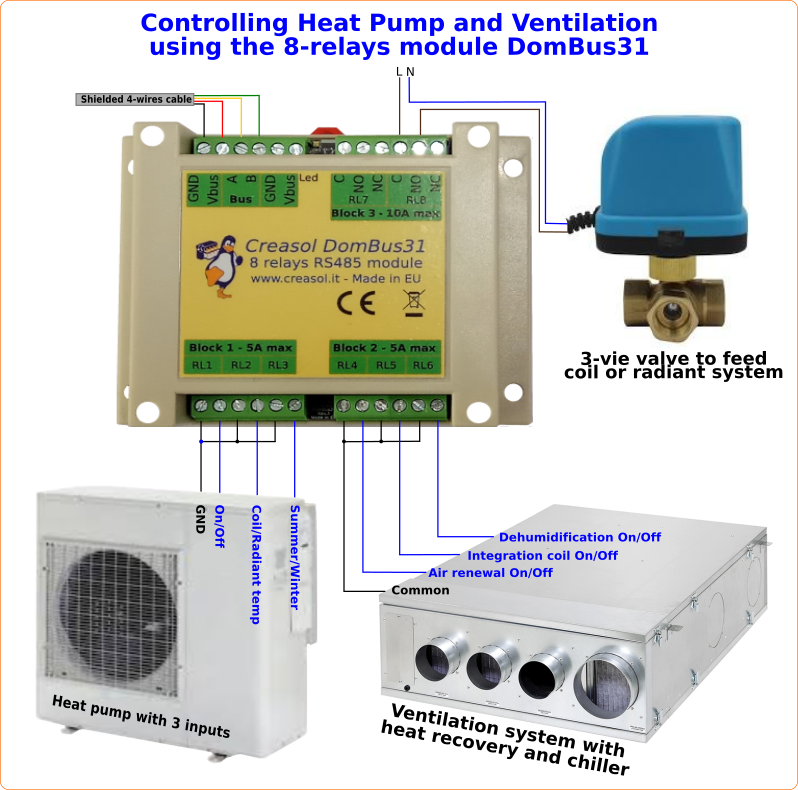
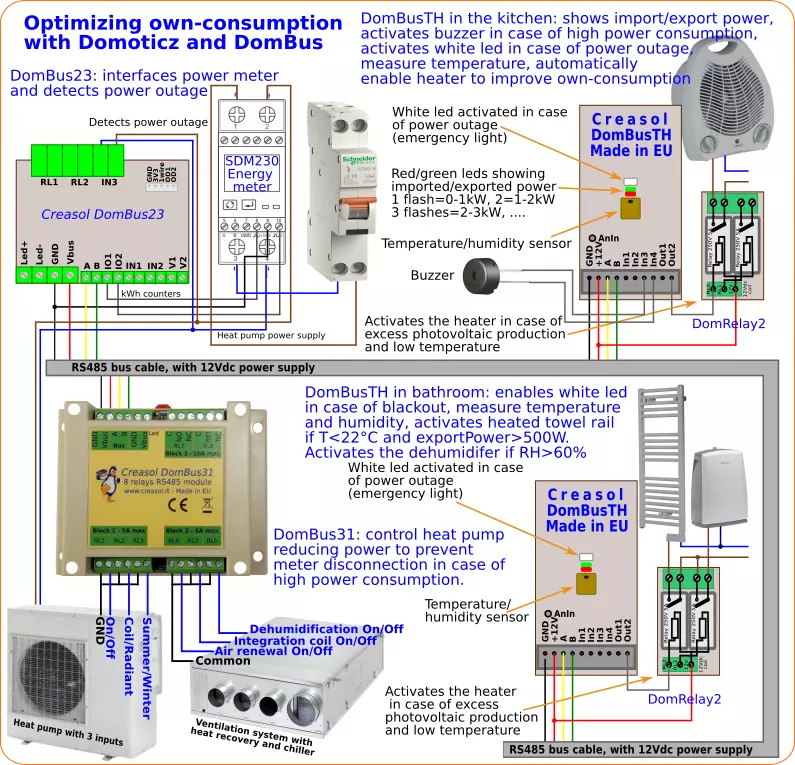
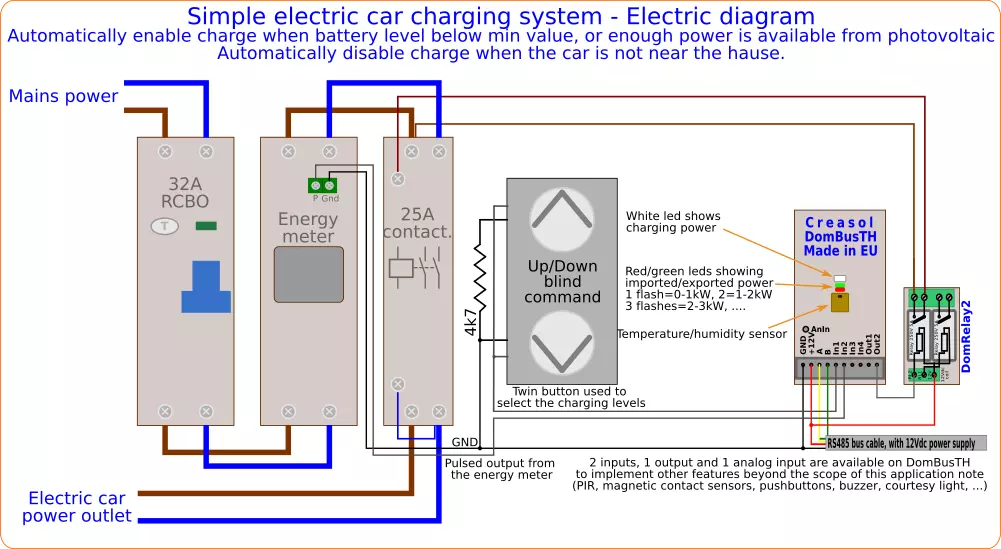
Let's start!
If you have a Creasol domotic kit, you already have a Single Board Computer (Raspberry, Rock PI, ...) used as domotic controller within the operating system, Domoticz and DomBus already installed and ready to be used, else you have to check documentation to install the operating system and Domoticz on your device.
Connect one DomBus module to the controller, by using a RS485/USB adapter: DomBus modules are usually supplied at 13.5V: in Domoticz, enter the Switches panel and find the last device, named for example dombus - [ff51.1] OUT1 . ff51 is the default address for this module: change module address to get all module ports visible!
To change the module address, click Edit and add to its Description field HWADDR=0x0001 for example, where 0x0001 is the address (in hex format) assigned to that module. Module address must be unique! Click on Save button, refresh the page and all ports for that module will be available. Configure port name and type by click on Edit button, modifying the Name and Description.
For example, to configure a port as digital input, write IN_DIGITAL in the Description field (replacing existing port configuration, like IN_TWINBUTTON or IN_ANALOG .....). Check the module documentation to know, for each port, the supported configurations.
Check the complete alarm system using Domoticz to know how to name PIR/Contact/Sirens devices if you'd like to use our free scripts to realize a complete burglar alarm system with notifications by Telegram, short video when alarm sensors activate, lights randomly ON during the night in away modes, ...






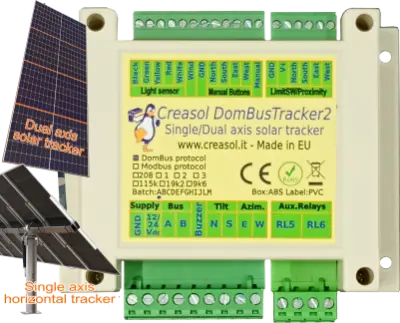
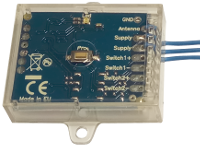
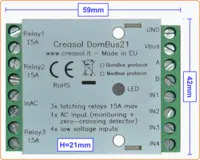


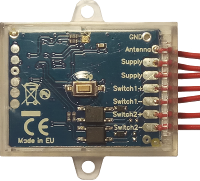
 Choose a reliable power supply for the bus: we suggest to use a 13.5V power supply unit with lead-acid battery charge feature. Power supply should be strong enough to supply domotic bus, network switches and routers, IPCams and NVR, ... , so the whole system can work even in case of power outage.
Choose a reliable power supply for the bus: we suggest to use a 13.5V power supply unit with lead-acid battery charge feature. Power supply should be strong enough to supply domotic bus, network switches and routers, IPCams and NVR, ... , so the whole system can work even in case of power outage. Choose a low power domotic controller: for small system you can use
Choose a low power domotic controller: for small system you can use  Choose a reliable power supply for the domotic controller, if used: the best solution is a a DC/DC converter with Type-C or MicroUSB connector, supplied by the 13.5V power source, so the domotic controller is protected from blackout.
Choose a reliable power supply for the domotic controller, if used: the best solution is a a DC/DC converter with Type-C or MicroUSB connector, supplied by the 13.5V power source, so the domotic controller is protected from blackout. Connect the domotic bus data to a RS485/USB adapter, and supply wires to the 13.5V power supply through a fuse. Use RS485 cables or, alternatively, common alarm shielded cables: 2x0.22mm² for data and 2x0.5mm² for Vbus supply. Connect the shield to GND only on one side.
Connect the domotic bus data to a RS485/USB adapter, and supply wires to the 13.5V power supply through a fuse. Use RS485 cables or, alternatively, common alarm shielded cables: 2x0.22mm² for data and 2x0.5mm² for Vbus supply. Connect the shield to GND only on one side.
 In any room where you have to measure temperature and humidity, place a
In any room where you have to measure temperature and humidity, place a 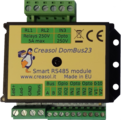 If you need to interface a gate or garage door, you can use
If you need to interface a gate or garage door, you can use 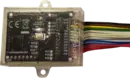 If you need several inputs for alarm sensors (magnetic contact sensors and PIRs), you can use the compact
If you need several inputs for alarm sensors (magnetic contact sensors and PIRs), you can use the compact  If you want to make a homemade alarm system and need more inputs and also some outputs, you can use
If you want to make a homemade alarm system and need more inputs and also some outputs, you can use  If you need more relays, we have
If you need more relays, we have  Use
Use  Use
Use