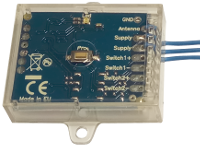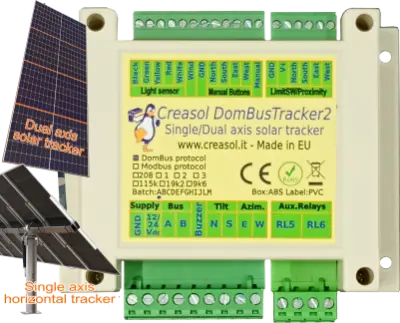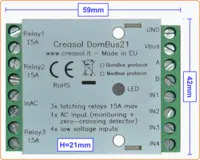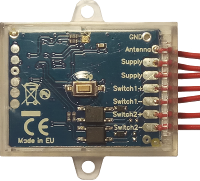The following script, written in LUA programming language for Domoticz, was designed to manage 1 or more pushbutton switches in this way.
If the button is pressed for a short time, less than 1 second, toggle output ON/OFF
If the button is pressed for a longer time, switch output OFF
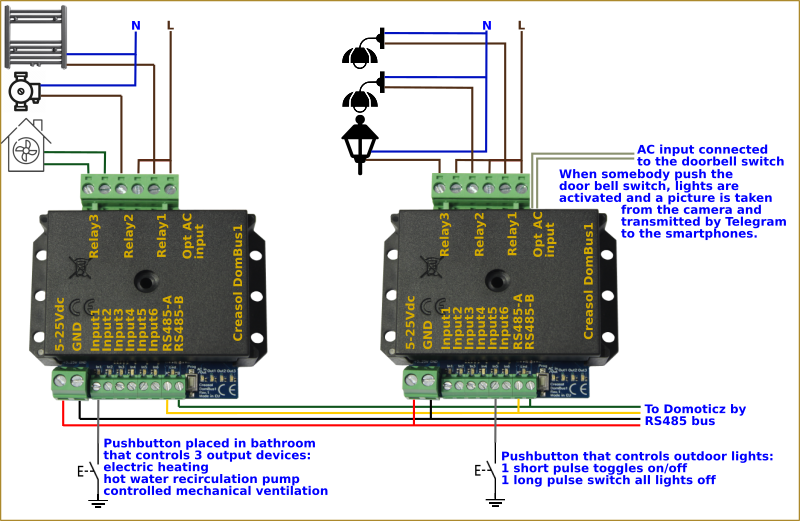
The script should be placed into the folder domoticz/scripts/lua ; filename is important, and must be script_device_DESCRIPTION.lua , for example script_device_pushbuttons.lua
Pushbutton devices must be On/Off or Pushbutton* type, or any other type that return status "On" and "Off" (e.g. type Contact returns value "Open" and "Close").
[code]-- LUA script for Domoticz, used to manage one or more pushbutton switches
-- Written by Creasol, https://creasol.it
--
-- Domoticz passes information to scripts through a number of global tables
--
-- devicechanged contains state and svalues for the device that changed.
-- devicechanged['yourdevicename'] = state
-- devicechanged['svalues'] = svalues string
--
-- otherdevices, otherdevices_lastupdate and otherdevices_svalues are arrays for all devices:
-- otherdevices['yourotherdevicename'] = "On"
-- otherdevices_lastupdate['yourotherdevicename'] = "2015-12-27 14:26:40"
-- otherdevices_svalues['yourotherthermometer'] = string of svalues
--
-- uservariables and uservariables_lastupdate are arrays for all user variables:
-- uservariables['yourvariablename'] = 'Test Value'
-- uservariables_lastupdate['yourvariablename'] = '2015-12-27 11:19:22'
--
-- other useful details are contained in the timeofday table
-- timeofday['Nighttime'] = true or false
-- timeofday['SunriseInMinutes'] = number
-- timeofday['Daytime'] = true or false
-- timeofday['SunsetInMinutes'] = number
-- globalvariables['Security'] = 'Disarmed', 'Armed Home' or 'Armed Away'
--
-- To see examples of commands see: http://www.domoticz.com/wiki/LUA_commands#General
-- To get a list of available values see: http://www.domoticz.com/wiki/LUA_commands#Function_to_dump_all_variables_supplied_to_the_script
--
-- Based on your logic, fill the commandArray with device commands. Device name is case sensitive.
--
debug=1 -- 0 => do not write debug information on log. 1 => write some information to the Domoticz log
commandArray = {}
timeNow=os.time() -- current time in seconds
function timeElapsed(devName)
-- compute number of seconds since last update, for the specified variable name
s=otherdevices_lastupdate[devName]
year = string.sub(s, 1, 4)
month = string.sub(s, 6, 7)
day = string.sub(s, 9, 10)
hour = string.sub(s, 12, 13)
minutes = string.sub(s, 15, 16)
seconds = string.sub(s, 18, 19)
return os.difftime(timeNow, os.time{year=year, month=month, day=day, hour=hour, min=minutes, sec=seconds})
end
-- loop through all the changed devices
for devName,devValue in pairs(devicechanged) do
if (devName=='PUSHBUTTON_light_external') then
-- Example: press and release pushbutton in less than 1 second => toggle lights ON/OFF
-- press and release pushbutton for more than 1 second => switch lights OFF
if (debug > 0) then print('EVENT: devname="'..devName..'" and value='..devValue) end
-- 1 short pulse => toggles lights ON/OFF
-- 1 long pulse => lights OFF
if (devValue=='Off') then
-- pushbutton released
-- compute pulse length
pulseLen=timeElapsed(devName)
if (debug>0) then print("EVENT: pushbutton released, pulseLen="..tostring(pulseLen).."s") end
if (pulseLen<=1 and otherdevices['LightOut2']=='Off') then
-- short pulse, and commanded device is OFF => ON
commandArray['LightOut2']='On'
commandArray['LightOut3']='On'
else
-- long pulse, or commanded device was ON
commandArray['LightOut2']='Off'
commandArray['LightOut3']='Off'
end
end
end
end
return commandArray
[/code]
Another LUA script to manage pushbuttons
The following script is very similar to the previous one, but manages more pulse lengths:
in this example,
if pushbutton pulse is 1s or less => turns light1 ON,
if pushbutton pulse 2s => turns light2 ON,
if pushbutton pulse 4s => turns light3 ON
Each output must be configured to be automatically disabled after a certain number of seconds, else the script have to be modified to also turn off the outputs.
[code]-- LUA script for Domoticz, used to manage one or more pushbutton switches
-- Written by Creasol, https://creasol.it
--
-- Domoticz passes information to scripts through a number of global tables
--
-- devicechanged contains state and svalues for the device that changed.
-- devicechanged['yourdevicename'] = state
-- devicechanged['svalues'] = svalues string
--
-- otherdevices, otherdevices_lastupdate and otherdevices_svalues are arrays for all devices:
-- otherdevices['yourotherdevicename'] = "On"
-- otherdevices_lastupdate['yourotherdevicename'] = "2015-12-27 14:26:40"
-- otherdevices_svalues['yourotherthermometer'] = string of svalues
--
-- uservariables and uservariables_lastupdate are arrays for all user variables:
-- uservariables['yourvariablename'] = 'Test Value'
-- uservariables_lastupdate['yourvariablename'] = '2015-12-27 11:19:22'
--
-- other useful details are contained in the timeofday table
-- timeofday['Nighttime'] = true or false
-- timeofday['SunriseInMinutes'] = number
-- timeofday['Daytime'] = true or false
-- timeofday['SunsetInMinutes'] = number
-- globalvariables['Security'] = 'Disarmed', 'Armed Home' or 'Armed Away'
--
-- To see examples of commands see: http://www.domoticz.com/wiki/LUA_commands#General
-- To get a list of available values see: http://www.domoticz.com/wiki/LUA_commands#Function_to_dump_all_variables_supplied_to_the_script
--
-- Based on your logic, fill the commandArray with device commands. Device name is case sensitive.
--
debug=1 -- 0 => do not write debug information on log. 1 => write some information to the Domoticz log
commandArray = {}
timeNow=os.time() -- current time in seconds
function timeElapsed(devName)
-- compute number of seconds since last update, for the specified variable name
s=otherdevices_lastupdate[devName]
year = string.sub(s, 1, 4)
month = string.sub(s, 6, 7)
day = string.sub(s, 9, 10)
hour = string.sub(s, 12, 13)
minutes = string.sub(s, 15, 16)
seconds = string.sub(s, 18, 19)
return os.difftime(timeNow, os.time{year=year, month=month, day=day, hour=hour, min=minutes, sec=seconds})
end
-- loop through all the changed devices
for devName,devValue in pairs(devicechanged) do
if (devName=='PUSHBUTTON_light_external') then
-- Example: press and release pushbutton in less than 1 second => toggle lights ON/OFF
-- press and release pushbutton for more than 1 second => switch lights OFF
if (debug > 0) then print('EVENT: devname="'..devName..'" and value='..devValue) end
-- 1 short pulse => toggles lights ON/OFF
-- 1 long pulse => lights OFF
if (devValue=='Off') then
-- pushbutton released
-- compute pulse length
pulseLen=timeElapsed(devName)
if (debug>0) then print("EVENT: pushbutton released, pulseLen="..tostring(pulseLen).."s") end
if (pulseLen<=1) then
-- short pulse
commandArray['LightOut1']='On'
elseif (pulseLen>=2 and pulseLen<=3) then
-- medium pulse, 2s
commandArray['LightOut2']='On'
elseif (pulseLen>=4 and pulseLen<=6) then
-- long pulse, 4s
commandArray['LightOut3']='On'
end
end
end
end
return commandArray[/code]
Need help? join the DomBus channel on Telegram!