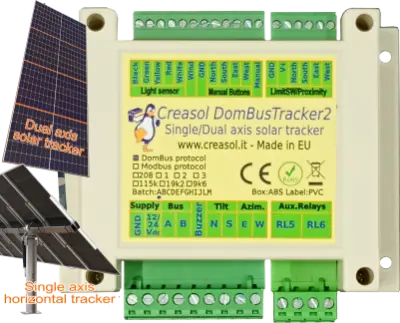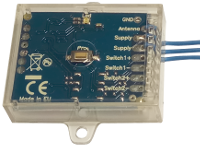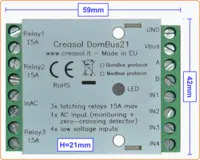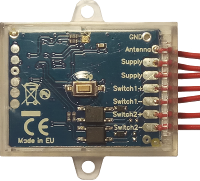Software or preconfigured computer that manages one or more DomBus networks (network of domotic modules connected by bus), exchanging data to a domotic controller by MQTT with AutoDiscovery.
What are DomBus modules?
DomBus modules are domotic modules with inputs, outputs, sensors or specific functions (like electric vehicle charging or solar tracker controller) that exchange data using the DomBus protocol on a wired bus, using a standard alarm cable within 4 wires: 2 for data, 2 for power supply 12/24Vdc, that is easy to route and connect using any bus topology.
The wired bus solution is used to get the maximum reliability and very very low power consumption.
Why DomBusGateway?
As there are many many home automation systems and industrial systems in the market, it's good to have a bridge between the DomBus protocol and a standard protocol like MQTT, supported by almost any systems. So, DomBusGateway is a bridge between DomBus modules and MQTT, supporting the Home Assistant AutoDiscovery implementation, that permits to automatically create all entities associated to module ports.
DomBusGateway connection diagram
The following picture shows two different approches to connect a network of DomBus modules:
- using the DomBusGateway software directly inside the domotic controller (bus connected directly to the controller by a RS485/USB adapter)
- using an external miniPC performing the DomBusGateway function (connected to the bus by a RS485/USB adapter, and connected to the controller by LAN/MQTT)
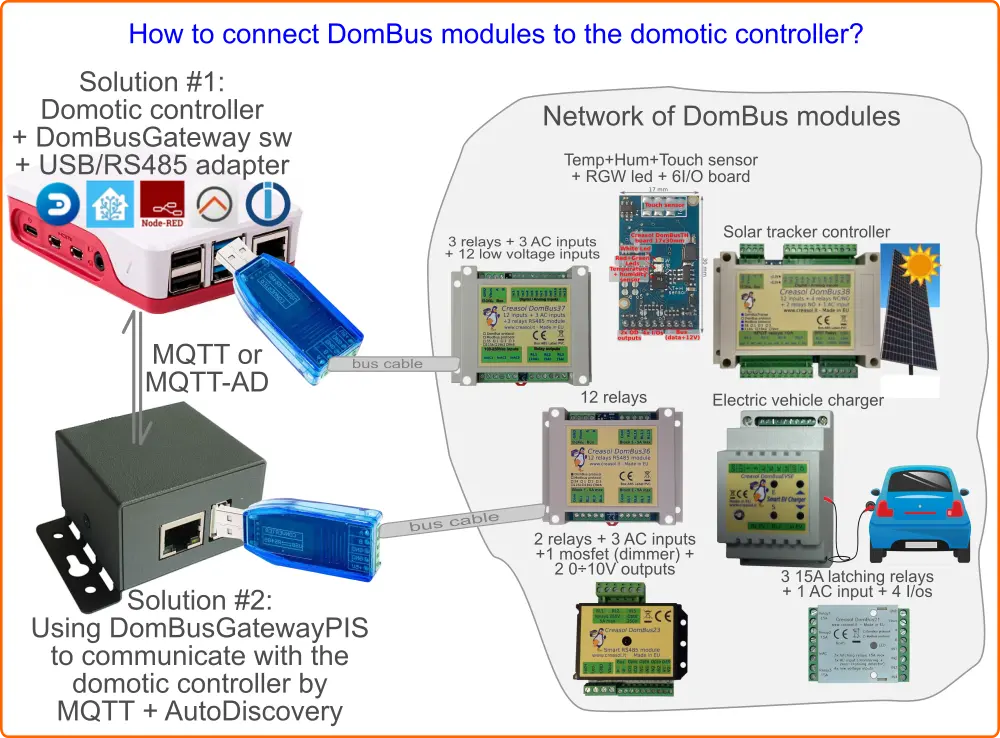
How to use DomBusGateway?
You have the following possibilities:
- Using DomBusGatewayPIS hardware: ready-to-use microcomputer with 1 LAN port and 1 USB port (that can be extended by USB hub) with DomBusGateway software already installed, working with any system supporting MQTT
- Using DomBusGateway addon for Home Assistant Operating System (HAOS)
- Installing DomBusGateway software in a Linux machine (Raspberry, NUC, NAS, ...), usually where the home automation system works.
See below for more info
Using DomBusGatewayPIS, a microcomputer with DomBusGateway already installed
This is a ready-to-use mini computer, based on Rock PI S, consuming only 400mW, equipped with Linux + firewall + backup + mosquitto + DomBusGateway software.
The module is available at https://store.creasol.it/DomBusGatewayPIS , but it's possible to DIY by using the image that can be freely downloaded. Check https://github.com/CreasolTech/DomBusGateway for the instructions.
How to set network parameters (static IP, DHCP, gateway, ...) on Rock PI S?
From root shell, enter configuration directory cd /etc/netplan
Edit the configuration file by using the command nano 01-ethernet.yaml
Configuration is applied by typing netplan apply
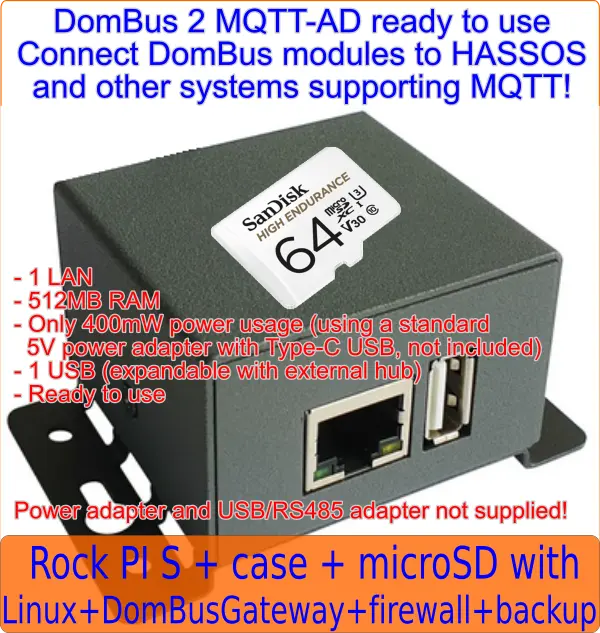
Installing DomBusGateway addon in HAOS (HomeAssistant Operating System)
To install the add-on, click on https://github.com/CreasolTech/homeassistant-addons

Installing DomBusGateway software in a Linux computer (Raspberry, NUC, NAS, ...)
Please check https://github.com/CreasolTech/DomBusGateway